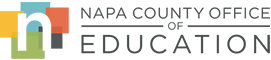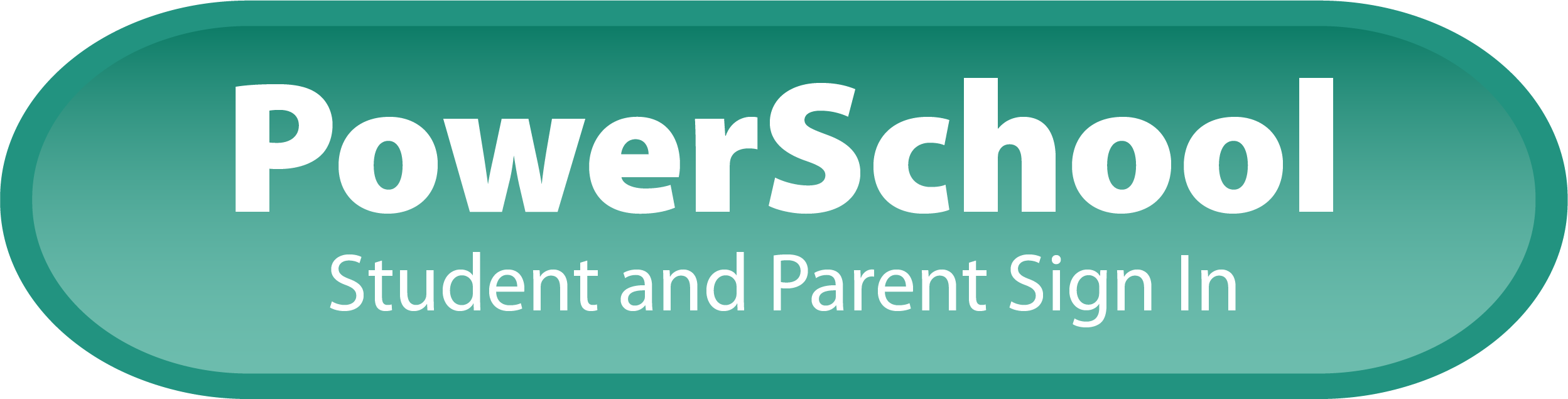Enrollment Instructions
- Step 1: Navigate to: napacoe.powerschool.com/public/
You will be directed to our Parent Portal home page where you will log in using the log in information sent to you via e-mail
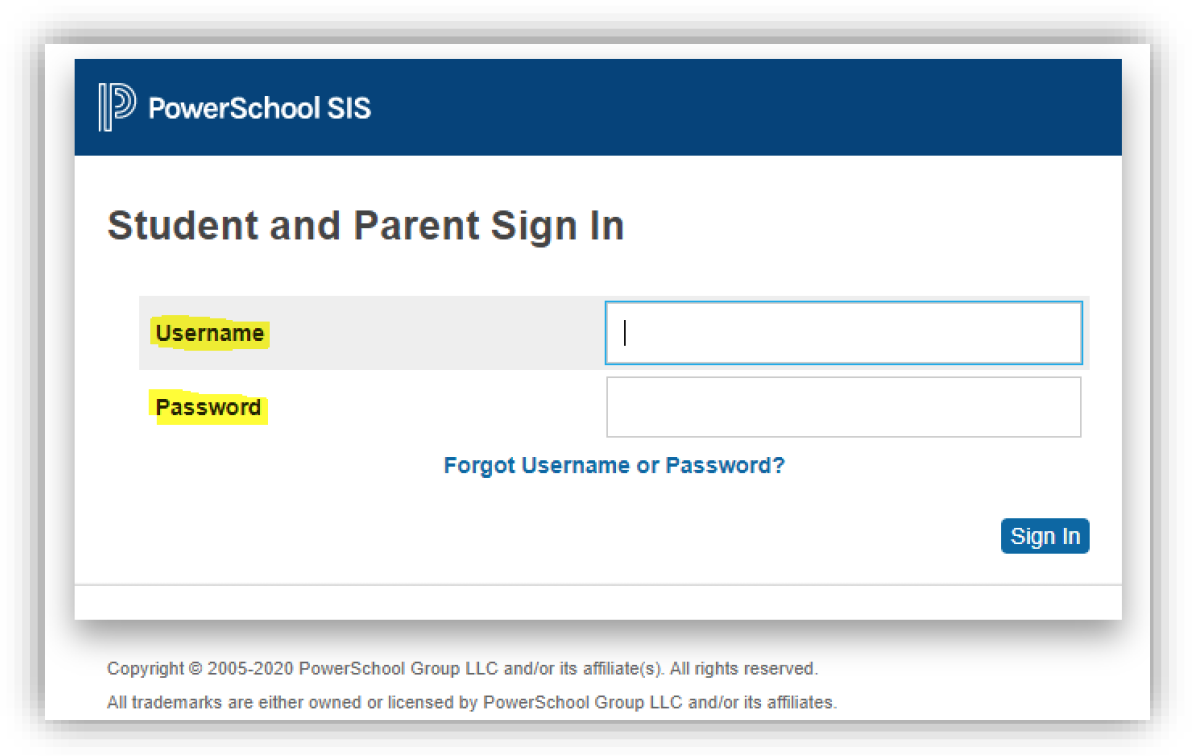
- Step 2: Once you have logged in, you will be directed to your student’s profile page. Please select “Forms” from the menu bar on the left
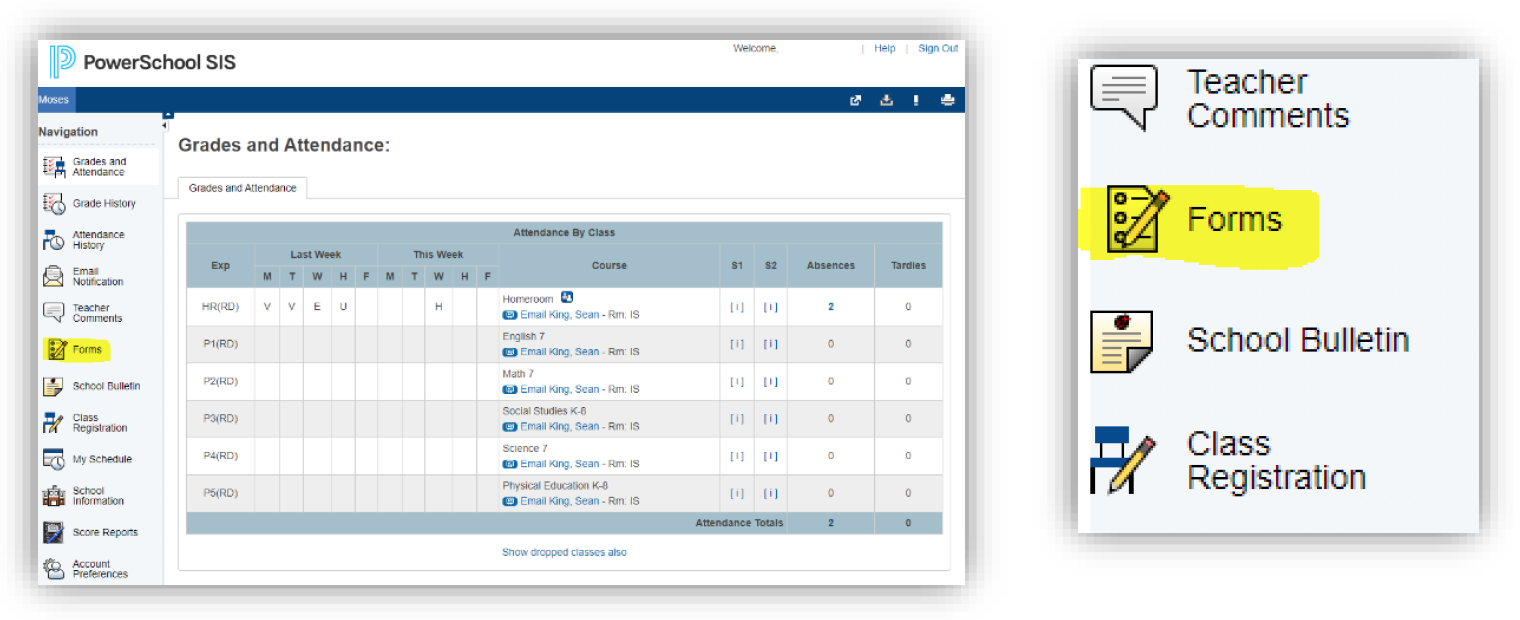
- Step 3: Once you have selected “Forms”, you will be directed to “School Form Listing.” Please select the “Enrollment” tab as shown in the image below.
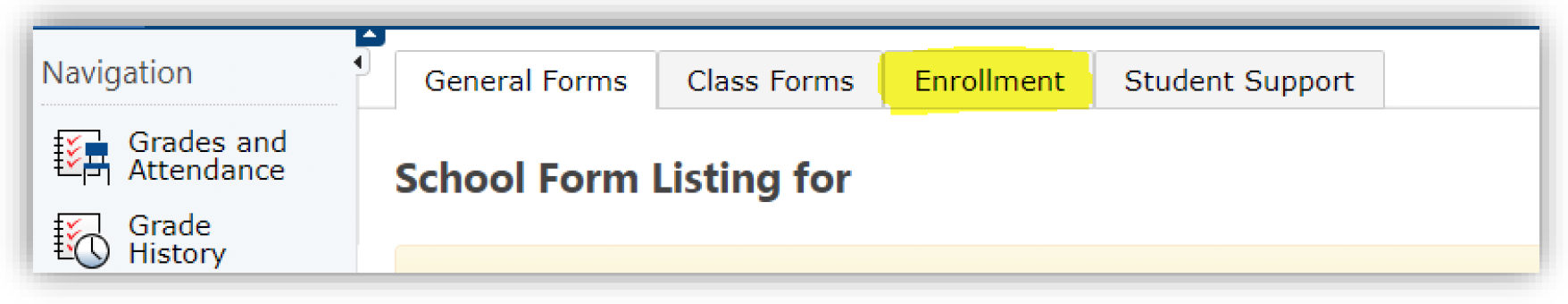
- Step 4: In this section, you’ll be able you start the online enrollment process by clicking on “[Napa County] A- Student Demographics”
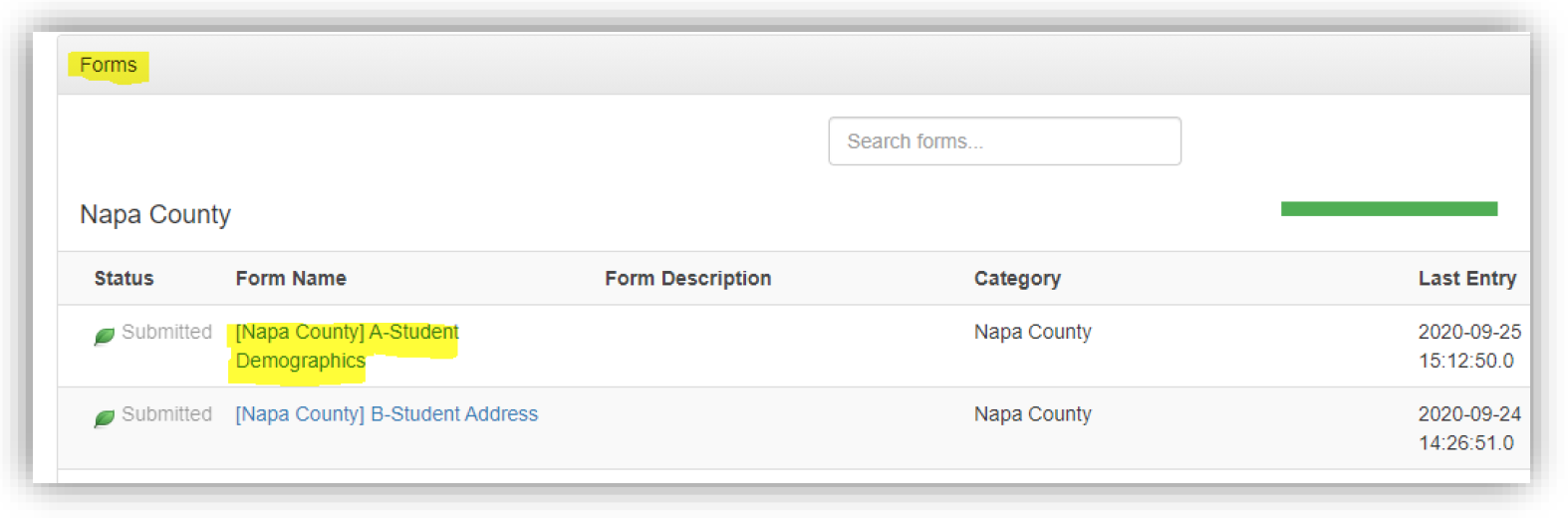
- Step 5: Most of your student’s information will already be in the system. However, please read each section carefully and make any necessary updates.
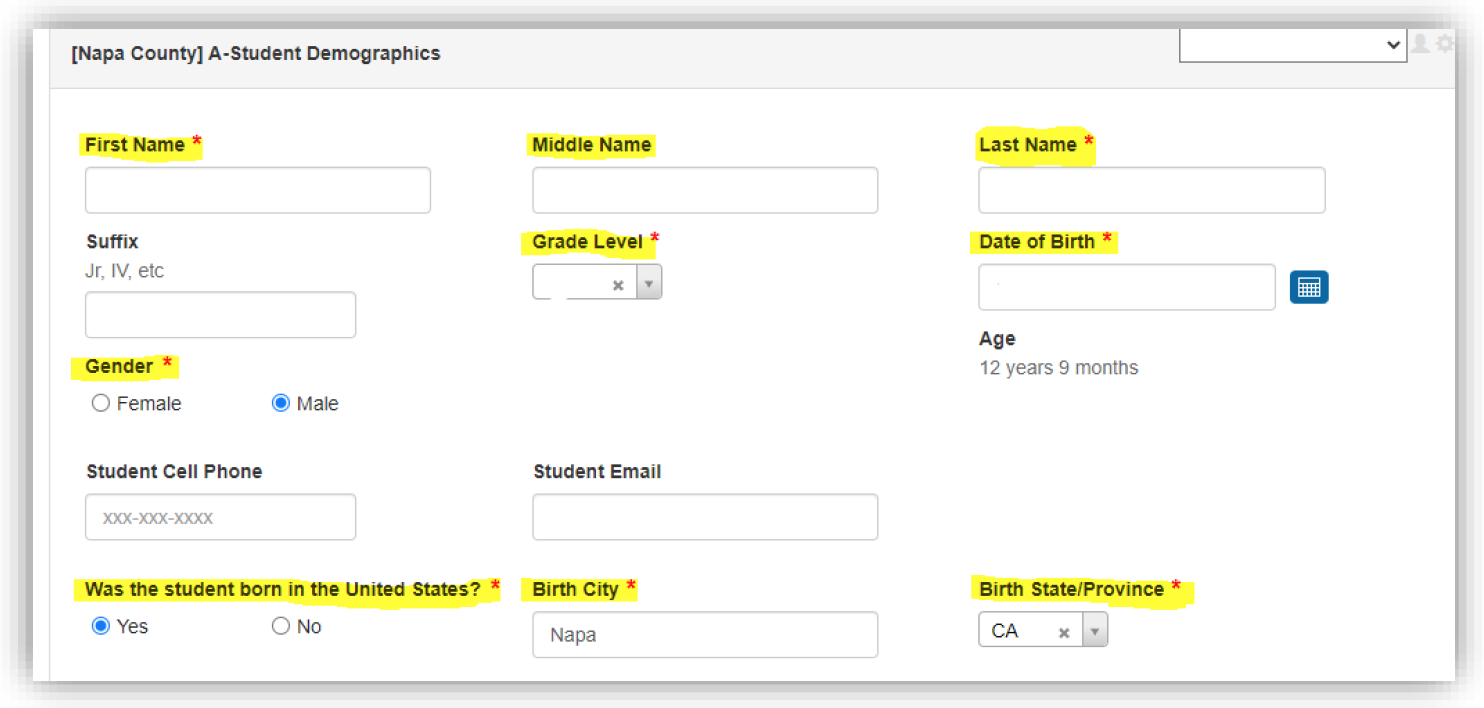
- Step 6: After reviewing each section, please DO NOT forget to “submit” as you will be prompted to the following enrollment form.
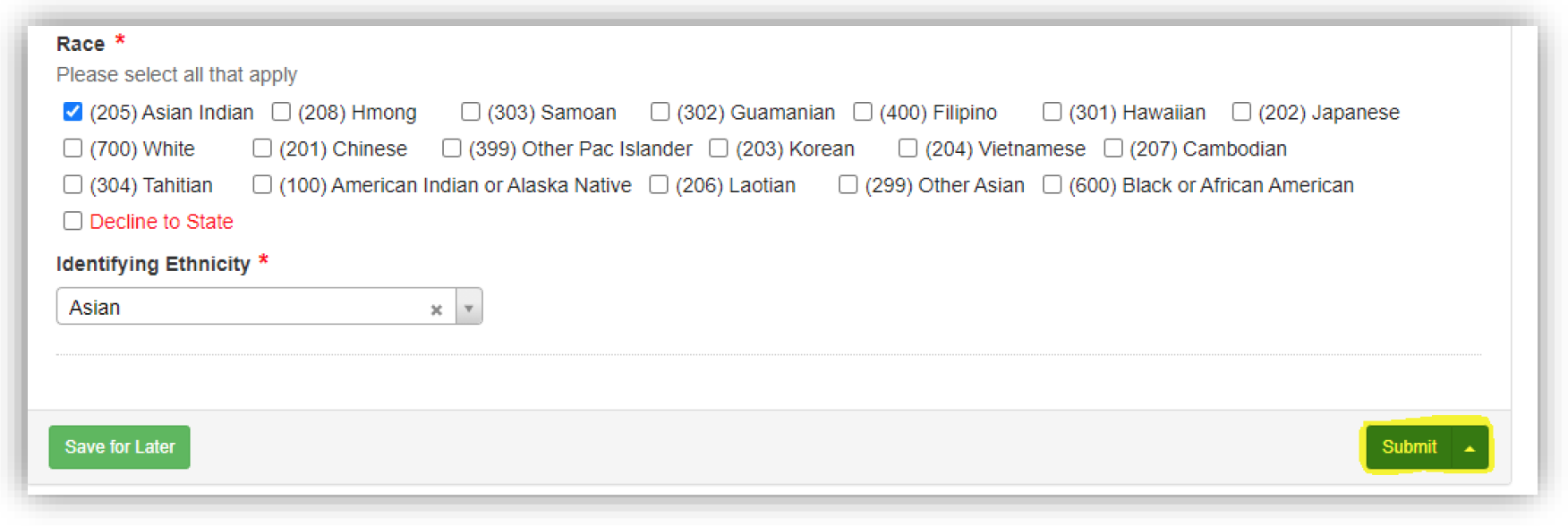
We are here to make this process easier for you. If you have any questions or run into any problems, please do not hesitate to reach out and we can walk you through the process and answer any questions.
Damaris Vieyra – Registrar dvieyra@napacoe.org | 707-253-6931
Sofia Sanchez – Parent Liaison smsanchez@napacoe.org | 707-337-0214
Instrucciónes de inscripción
- Paso 1: Navegue a: napacoe.powerschool.com/public/
Se le dirigira a la pagina de inicio de nuestro Portal de Padres, donde puede entrar a su cuenta usando la información que fue enviada a su correo electrónico
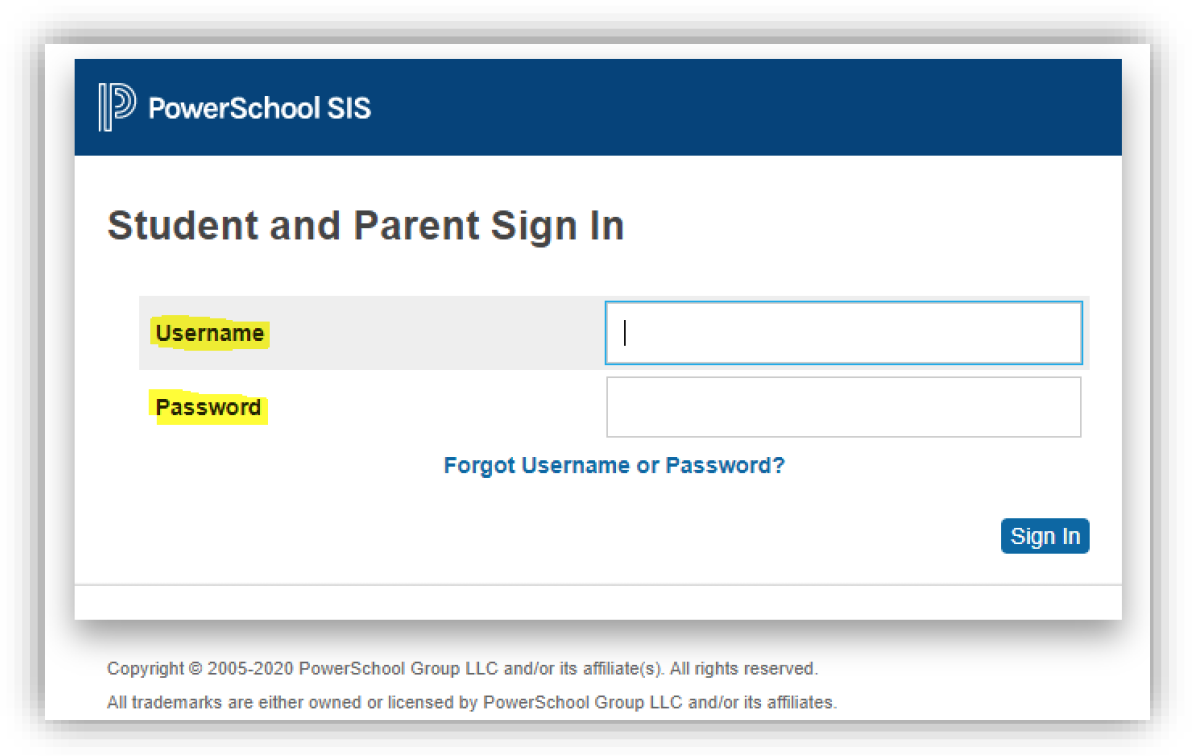
- Segundo paso: Una vez que haya accedido a su cuenta, será dirigido a la pagina de perfil de su estudiante. Seleccione “Forms” en la barra de menú del lado izquierdo
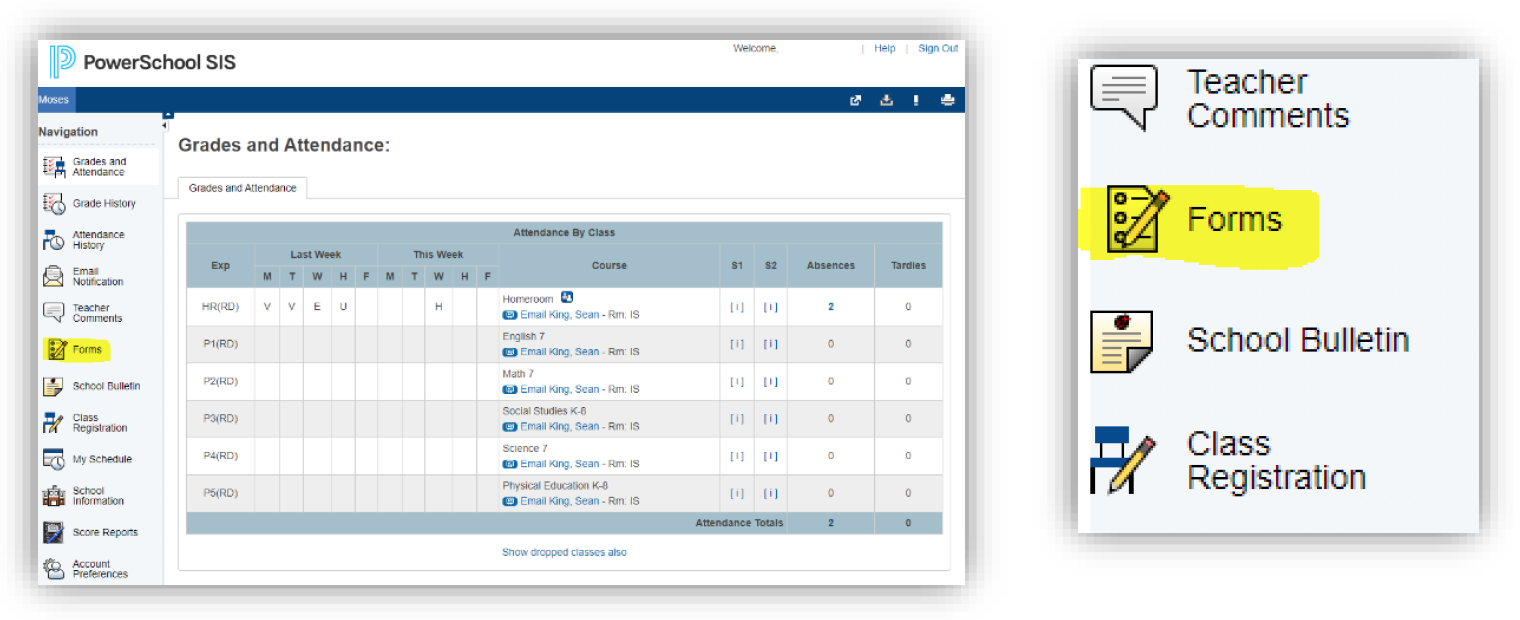
- Tercer paso: Una vez que haya seleccionado “Forms” se le dirigirá a “School Form Listing”. Seleccione la pestaña de “Enrollment” haci como esta mostrado en la imagen a continuación.
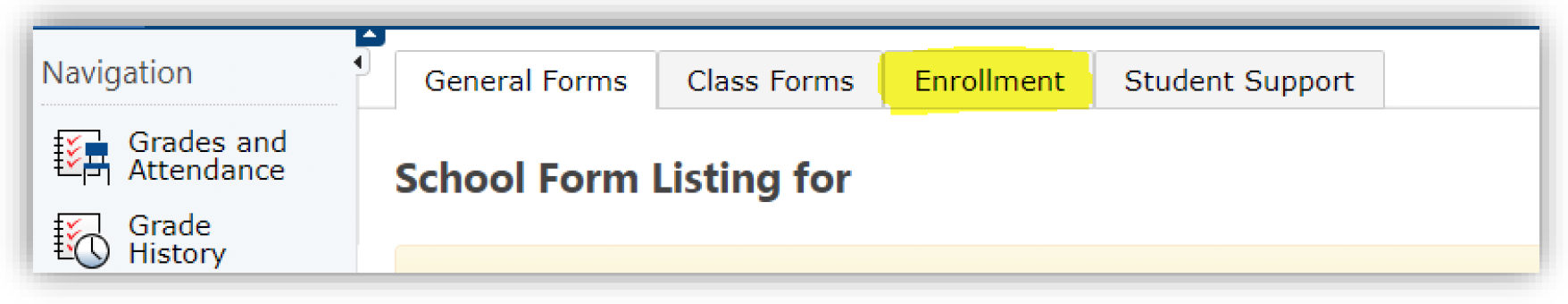
- Cuarto paso:En esta sección, podrá iniciar el proceso de inscripción en linea haciendo clic en “[Napa County] A- Student Demographics”
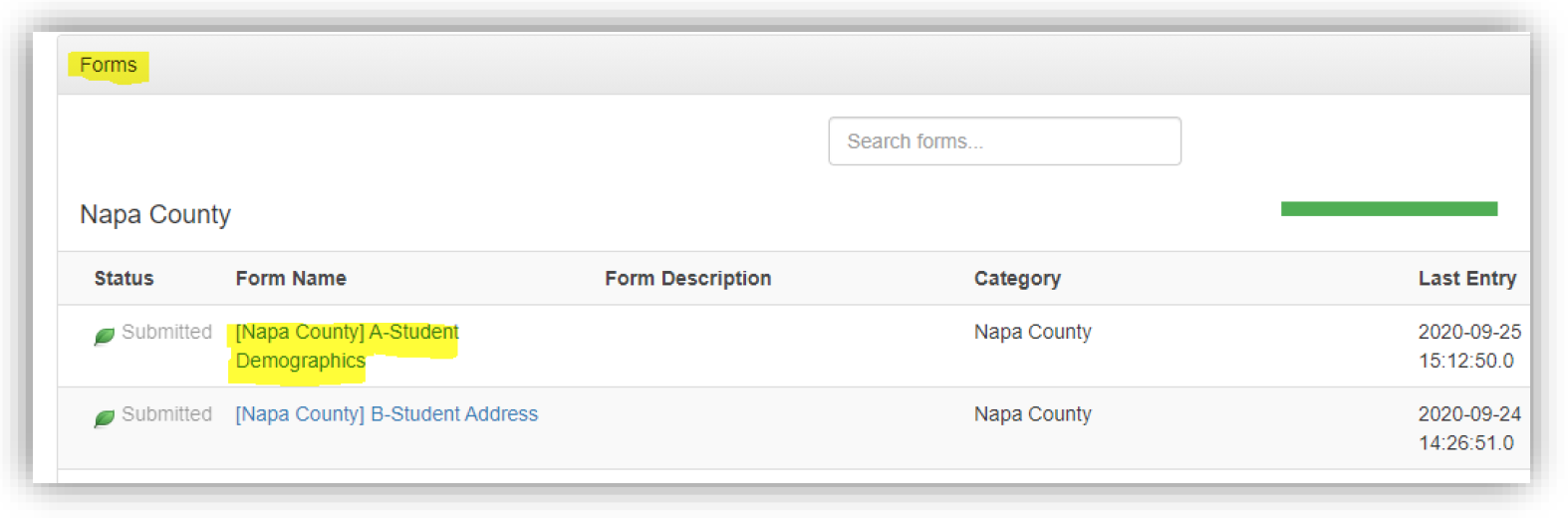
- Quinto paso: La mayor parte de la información de su estudiante ya estará incluida en el sistema. Sin embargo, lea atentamente cada sección y realice las actualizaciones necesarias.
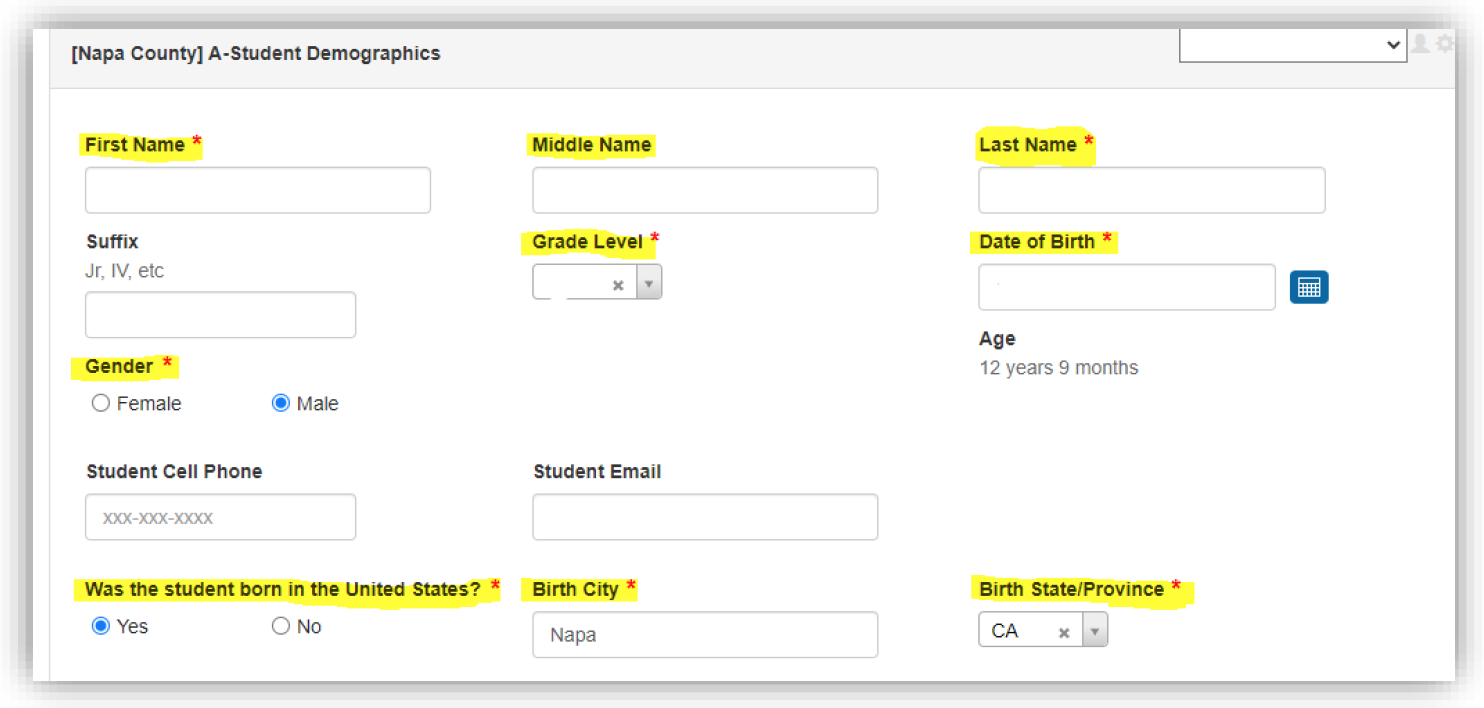
- Sexto paso: Despues de revisar cada sección, NO olvide “Submit”, ya que de esa forma se le dara acceso al siguiente formulario De inscripción.
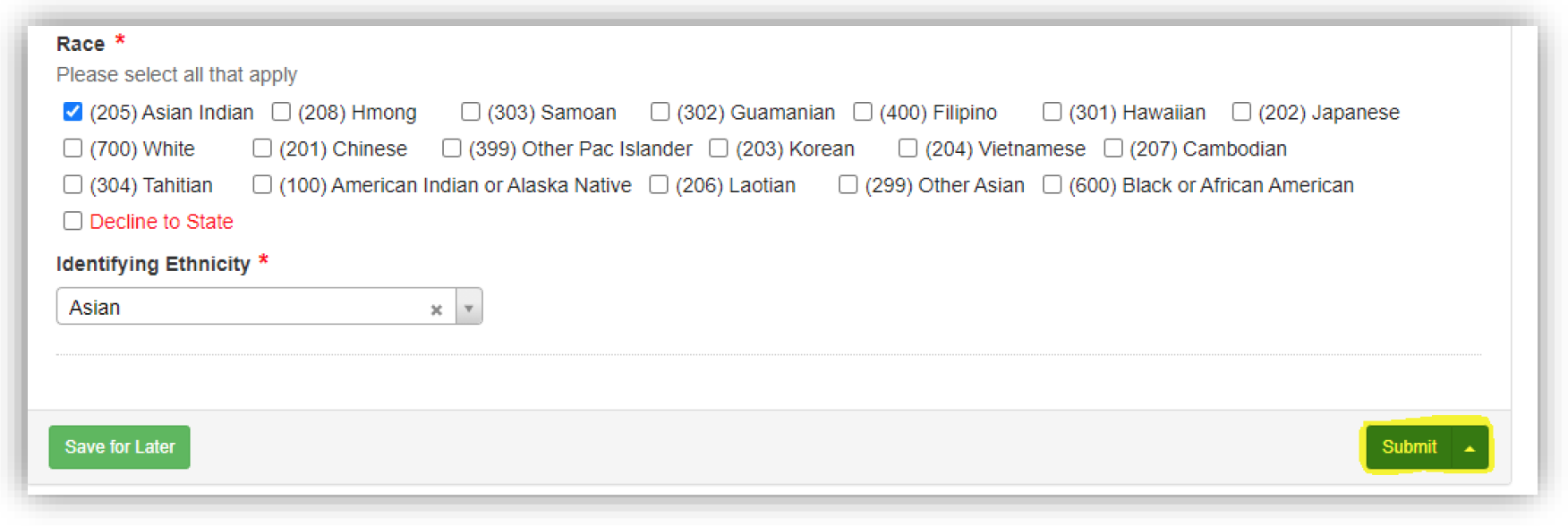
Estamos aqui para facilitarle este proceso. Si tiene algún problema, no dude en comunicarse y podemos guiarlo a través del proceso y responder cualquier pregunta.
Damaris Vieyra – Registrar dvieyra@napacoe.org | 707-253-6931
Sofia Sanchez – Parent Liaison smsanchez@napacoe.org | 707-337-0214